The Secret Sauce in AI Medical Dictation: Why Specialty-Specific Templates Change Everything
" "
Let’s be honest—if you’re a healthcare professional, you’ve probably fantasized about a world where clinical documentation doesn’t steal hours of your life. Fewer mouse clicks, less wrestling with blank screens, more time actually practicing medicine. Maybe you’ve even tried dictation software before. Maybe it felt a little like yelling into the void, only to get a wall of generic, one-size-fits-nobody text back.
But here’s where things get interesting: the rise of specialty-specific templates in AI-powered medical dictation. This isn’t just a shiny new feature—it’s the quiet revolution that could finally make your documentation feel tailored, efficient, and (dare I say it?) humane again.
Let’s unpack why most clinicians and tech vendors get this wrong, what’s really working, and a few strategies you probably haven’t tried yet.
Why Most Dictation Tools Still Feel Like a 1990s Fax Machine
First, a confession: I used to think dictation was just about talking instead of typing. Wrong. The real bottleneck is structure.
Generic dictation tools spit out free-form paragraphs, leaving you to shape a clinical note out of a verbal blob. This is like giving a chef a pile of random groceries and telling them to whip up a perfect soufflé—with no recipe. Good luck.
Specialty-specific templates flip this script. Instead of starting from scratch every time, you get a framework designed for your field—orthopedics, pediatrics, cardiology, psychiatry, you name it. The template prompts you for the exact history, review of systems, exam findings, and plan items that actually matter in your specialty.
It’s the difference between scribbling on a napkin and filling in a finely tuned Moleskine planner. The napkin works… until you lose it or can’t read your own handwriting. The planner? That’s a system.
The Anatomy of a Well-Built Specialty Template (And Why Most Vendors Miss the Mark)
Let’s peek inside a real specialty template. Take emergency medicine. The difference between a generic note and an EM template is night and day:
- Generic Dictation: “The patient presents with abdominal pain. On exam…”
- EM Template: Structured fields for Onset, Location, Quality, Associated symptoms, Pertinent negatives, and Disposition, automatically prompting the clinician to cover the basics of, say, an acute abdomen case.
What’s wild is how often vendors try to “cover all the bases” by making templates ten pages long, or so generic that they’re basically blank. The real art? Building prompts for what’s relevant and actionable in each specialty—no more, no less.
A cardiologist doesn’t want to be nudged about a skin exam every time. A dermatologist, though? That’s the main event.
Real-World Example: How One Clinic Cut Charting Time by 40% (and Kept Their Sanity)
Consider Dr. Patel, a rheumatologist in a busy urban clinic. She’d been averaging 25 minutes per patient just on documentation—after hours, with her kids’ dinner getting cold.
Enter specialty-specific AI templates. The software prompts her for disease activity scores, joint count, lab trends, and relevant comorbidities. Each note practically writes itself as she dictates, following the nuanced flow of a rheum visit.
Result? Her average charting time dropped to 15 minutes. But here’s the real kicker—her notes got better. More complete review of systems, fewer missed details, and almost zero after-hours charting. She even started seeing patients smile more, probably because she wasn’t staring at her laptop the whole visit.
3 Fixes You Haven’t Tried Yet (That Make Templates Actually Work)
Let’s get tactical. Maybe you have AI dictation already. Maybe you’re skeptical. Here are three overlooked strategies to get the most out of specialty templates:
1. Customize, Don’t Settle
Most clinicians stick with the out-of-the-box template. Don’t. Take 30 minutes, once, to tweak your template—add the cues you always need, remove the fields you never use. The best vendors allow drag-and-drop customization. If they don’t, ask why.
Your workflow is already unique. The template should bend to you, not vice versa.
2. Leverage “Smart Prompts” for Complex Cases
Some AI tools now use context-aware prompts. If you mention “chest pain,” the template auto-expands to include cardiac risk factors, troponin trends, and EKG findings. It’s like having a co-pilot who knows what to ask, when.
This is especially powerful for specialties with highly variable cases—think neurology or urgent care. The template grows as the case unfolds, so you don’t forget crucial details in the heat of a busy clinic.
3. Use Templates for Team Communication, Not Just Billing
Here’s a twist: specialty templates aren’t just about better billing or compliance (though, yes, they help there). They’re about clarity. When your note follows a predictable specialty logic, your colleagues can scan it and instantly know what’s going on.
One hospitalist told me she could spot an “intern note” from a mile away—rambling, disorganized, impossible to follow. But with a shared template, the whole team (nurses, consultants, coders) can find what they need, fast. Less time hunting for the INR. More time actually caring for patients.
The Unexpected Payoff: Templates That Teach
Here’s an angle nobody talks about: templates as silent teachers.
For trainees (and honestly, for seasoned docs learning a new workflow), well-designed templates reinforce best practices. They prompt you to ask the right questions, document the right findings, and think like a specialist—even if you’re not one yet.
It’s like having a gentle attending on your shoulder, reminding you not to forget that crucial “red flag” symptom or follow-up plan.
The Trap: When Templates Become a Crutch
But let’s get real—templates aren’t magic. Over-reliance can make documentation robotic, or worse, miss patient nuance. If you’ve ever read a note that looked like a form letter (all the right sections, zero soul), you know the danger.
The trick is to see templates as scaffolding, not as the finished building. They hold up your workflow, keep things safe, but it’s still up to you to bring in the details that make each case unique.
Where AI Templates Are Headed Next (Spoiler: It’s Not Just More Automation)
Here’s the fun part. The next wave of specialty-specific templates isn’t just about more checkboxes. Think intelligent adaptation:
- Dynamic Branching: The template changes as you dictate, following the logic of your case. Mention diabetes? Pop up prompts for A1c, foot exam, eye screening.
- Embedded Clinical Decision Support: The AI doesn’t just transcribe—it gently nudges you when something’s missing, or when new guidelines have changed the standard of care.
- Patient-Facing Summaries: Your note can generate clear, jargon-free takeaways for patients, directly from your structured dictation. No more “what did the doctor say?” confusion.
We’re moving toward documentation being less about bureaucracy, and more about communication and care.
Why This Shift Matters (Even If You Hate Technology)
If you’re a skeptic—maybe you’ve been burned by glitchy EHRs or voice systems that never quite “get” your accent—it’s tempting to dismiss all this as hype. But here’s the thing: healthcare isn’t getting simpler. The complexity of medicine, the expectations for documentation, the need for clear, actionable notes—they’re all rising.
Specialty-specific templates, when powered by real AI and smart design, aren’t about replacing you. They’re about lightening the load so you can focus on what actually matters.
It’s not the end of the “art” of medicine. It’s the beginning of getting the paperwork out of your way, so you can practice that art more fully.
If You’re Still Skeptical…
Try it for one week. Pick a single template, tweak it, and use AI dictation for every patient. Track your time. Notice what you’re forgetting (or remembering). Ask your colleagues if your notes are easier to read. See if you get home earlier.
And if you find yourself with a few extra minutes at the end of your shift? That’s not just efficiency. That’s a little piece of your life, given back.
Quick Recap: What Actually Matters
- Generic dictation is a false shortcut. Structure is what saves time and error.
- Specialty-specific templates act as scaffolding—they support, but don’t replace, your clinical judgment.
- Customization and dynamic prompts are your secret weapons—don’t let templates boss you around.
- The best templates teach as they work, guiding both new and experienced clinicians toward best practices.
- The future is adaptive, smart, and patient-centered—with documentation that serves you, not the other way around.
So, next time you open your dictation tool, ask yourself: am I just filling boxes, or am I being guided by a system designed for my real-world needs? If it’s the former, demand better. If it’s the latter, don’t be surprised when you start loving your afternoons again.
Here's to notes that work for you, not against you.