A Deep Dive into Medictate: Why Healthcare Professionals Need to Rethink Dictation
" "
Let’s talk about medical documentation. Not exactly the topic you bring up at parties, unless your party is full of doctors, nurses, and healthcare admins who’ve just finished a 12-hour shift and need to vent. For most healthcare pros, clinical documentation is the necessary evil lurking behind every patient encounter—a relentless shadow that follows them from exam room to nurse’s station to hurried coffee break.
So why does dictation, something as old as the stethoscope, still feel awkward, clunky, or like a compromise? If you’ve ever fought with a clunky voice recorder, or watched your "smart” dictation tool transform "hypertension” into "high tension,” you know what I’m talking about. Enter Medictate. Not just another voice-to-text gimmick, but a browser-based tool that wants to change how you think about clinical notes—and who gets to control the narrative.
Let’s rip open the black box and see what’s really going on here.
Why Most Dictation Tools Make Doctors Want to Scream
Here’s the dirty little secret: most dictation software isn’t built with real clinical workflows in mind. Sure, they promise time savings, but then trap you in their labyrinth of logins, downloads, and "Sorry, your browser isn’t supported” messages. Not to mention the privacy landmines—who really has access to your transcribed notes? Where do those words go after you hit save? And don’t get me started on the one-size-fits-all templates that make every SOAP note sound like it was written by a robot with a medical degree.
I once watched a seasoned ER doc try to dictate a consult note using a popular voice-to-text app. Halfway through, it autocorrected "tachycardia” to "take your cardio.” The look of exasperation—equal parts amusement and despair—said it all. The dream of smooth, voice-powered charting was clashing (again) with reality.
Medictate’s Not-So-Secret Sauce: What Actually Works
So what makes Medictate different? At first glance, it’s the simplicity—a tool that runs directly in your browser, no downloads, no IT admin tickets, no "insert your USB dongle now.” Just open, click, start talking.
But the surface-level ease is just the doorway. The real magic is in the details:
Voice Dictation That Doesn’t Judge Your Accent
Medictate leans on AI, but not in that creepy, sci-fi way. It recognizes medical jargon, adapts to various accents, and doesn’t flinch if you mumble "pneumonoultramicroscopicsilicovolcanoconiosis.” (Go ahead, try it. I’ll wait.)Specialty-Specific Templates Built by Humans Who’ve Been There
No more "blank page anxiety.” Medictate serves up templates tailored for cardiologists, dermatologists, primary care docs—you name it. Each one is customizable, so you can tweak to your heart’s content. Think of it as a skeleton you get to flesh out, not a straitjacket.Privacy That Actually Means Privacy
Here’s where things get serious: Medictate doesn’t keep your notes. Once you’re done dictating and have copied your report, it’s gone. Poof. No servers holding onto sensitive patient info, no audit trails you didn’t sign up for. For anyone living in the post-HIPAA, data-breach-every-month world, this is a breath of fresh air.Two Modes for Any Device, Any Browser
AI Mode (for Windows, Chrome/Edge) brings all the bells and whistles—smarter recognition, better noise reduction. Browser Mode works everywhere else, even on Safari on your iPhone. Because let’s be honest, sometimes you’re charting from a med cart, sometimes from your car between consults.
The Real-World Test: How Medictate Plays in Busy Clinics
Let’s drop into a day in the life of Dr. Sharma, a family medicine doc in Toronto. Her mornings are a gauntlet of back-to-back patients, EMR logins, and endless documentation. Pre-Medictate, she would scribble quick notes on paper and batch her dictation at lunch, which sometimes meant deciphering her own handwriting or playing "guess the diagnosis” based on half-remembered conversations.
With Medictate, she opens the tool on her clinic computer, selects her template, and dictates in real time. By the time her patient’s out the door, the note is done, polished, and ready to be pasted into the EHR. She’s found her notes are more detailed, her recall sharper, and—this is the kicker—her evenings no longer end with a mountain of unfinished charts. In her words: "I stopped feeling like my own transcriptionist.”
Multiply that by hundreds of clinicians, and you start to see why Medictate is quietly making waves.
3 Fixes You Haven’t Tried Yet: Lessons from Medictate’s Approach
We love hacks, but sometimes the answer isn’t a shortcut—it’s a smarter path altogether. Here’s what Medictate gets right, and what you can steal for your own workflow, even if you’re not ready to switch tools.
1. Make Documentation Happen Where You Are
Stop thinking you need a special setup or sacred "dictation hour.” Voice-powered notes should fit your workspace, not the other way around. Medictate’s browser-first approach means you can chart wherever there’s Wi-Fi and a device.
Try this: Keep your dictation tool up on a side monitor or your smartphone. Jot down notes as you go, not as a separate, dreaded task.
2. Template, But Don’t Conform
Templates are helpful—until they become a straightjacket. Medictate lets you start with a framework but edit freely. Use templates as launch pads, not cages.
Try this: Customize your most-used templates to fit your style of practice. Add your go-to phrases, structure, or even jokes. Your SOAP note doesn’t have to sound like everyone else’s.
3. Don’t Compromise on Privacy
If your dictation tool can see and store everything, you’ve got a problem. Medictate’s "copy and it’s gone” approach is rare and worth emulating.
Try this: Read the fine print on your current tool. Where are your notes stored? Who can access them? If you’re not sure, ask your IT. Patients trust you with their stories—make sure your tech deserves that trust.
Why Voice Dictation Is Having Its Second Renaissance
Dictation is not nostalgia—it’s necessity. The first wave was all about freeing doctors from endless handwriting. The second wave (hello, Medictate) is about reclaiming time, headspace, and narrative control.
Think of clinical notes as the connective tissue of healthcare—everything depends on them, but they’re rarely given the respect (or resources) they deserve. Voice dictation, when done right, lets you capture nuance, tone, and detail in ways typing simply can’t match. It’s the difference between a color photograph and a scribbled sketch.
But tools like Medictate also recognize the real-world messiness of medicine. Sometimes you’re dictating with a patient’s toddler screaming in the background. Sometimes you’re charting on the go, between cases. The tech has to flex with you, not the other way around.
What the Future Looks Like: Beyond the Keyboard
Here’s a little secret: the future of clinical documentation isn’t more clicks, more drop-downs, or more rigid templates. It’s about giving clinicians their voice back—literally. Imagine a world where:
- Notes flow seamlessly into EHRs across platforms, free from copy-paste gymnastics.
- AI quietly flags inconsistencies or missing details but never takes over the author’s intent.
- Dictation tools learn from your style, your shorthand, your quirks—so your notes sound like you.
- Privacy isn’t a feature, it’s a given.
Medictate isn’t the endgame, but it’s a glimpse of what’s possible when you build tech for humans, not checklists.
The Big Question: Is Medictate For You?
You don’t need to be a technophile or early adopter to get value from Medictate. The barrier to entry is deliberately low—if you can open a browser and talk, you’re in. The real leap is psychological: are you ready to reimagine what documentation could be?
Here’s a quick gut check:
- Are you burning out on after-hours charting?
- Do your current dictation tools feel more like obstacles than assets?
- Is privacy and data security keeping you up at night?
- Could your notes use a bit more personality—and a bit less rigidity?
If you nodded at any of those, Medictate might be worth a spin.
Don’t Take My Word For It: Stories from the Field
A pediatrician in Chicago started using Medictate after her hospital rolled out a new EHR that made documentation feel like a treasure hunt (but with no treasure at the end). She found that using the specialty templates cut her charting time by a third, and—this is wild—her patients noticed. "You actually listen to me now,” one parent commented, after a visit where the doctor spent less time typing and more time making eye contact.
A rural clinic in New Zealand, chronically under-resourced, deployed Medictate on old tablets and ChromeBooks. It let their docs document in Māori and English, switching on the fly, and keep up with a bilingual population—no fancy hardware or IT support required.
If You’re Still Skeptical…
Let’s be real: every new tool promises the moon. The only test that matters is whether it fits your workflow, saves you time, and lets you care for patients without a tech headache.
Medictate isn’t a magic wand. It won’t fix broken EHRs or make 20-minute appointments feel like an hour. But it does something quietly radical: it respects your time, your privacy, and your clinical mind.
Maybe that’s the real innovation—a tool that gets out of your way, so you can get back to what matters.
Now, if you’ll excuse me, I’m off to see if Medictate can handle "otorhinolaryngologist” without breaking a sweat. (Or at least, without giving me "auto rhinestone logistics.”)