A Doctor’s Guide to Choosing the Right Medical Dictation Tool: Features and Benefits of Medictate
" "
Let’s talk about a truth that every doctor knows but few get excited about: the clinical note. The patient is gone, you’re still at your desk, and the blinking cursor sits, taunting you. You know the details are important, but you’re tired—maybe hungry, maybe your mind’s already in the car on the drive home. Still, the note must be done. That’s the deal you made with the universe when you picked medicine. But does it really have to be this hard?
A medical dictation tool isn’t just another piece of software. It’s the difference between a 15-minute slog and a 2-minute dictation you barely remember doing. But if you’ve poked around, you know the options are dizzying, with every tool promising to “revolutionize your workflow.” (You’ve heard that one before, right?) So, how do you actually choose—especially when you’re already pressed for time?
Today, I want to zero in on Medictate, a tool that’s quietly winning fans among healthcare professionals. But before I get into what makes it special, let’s start with the basics: what actually matters when picking a dictation tool, and why do so many doctors end up frustrated?
Why Most Doctors Get Dictation Tools Wrong (And How to Avoid Their Mistakes)
It’s tempting to think all dictation tools are more or less the same. They transcribe your words, you edit a bit, done. But that’s like saying all stethoscopes are the same just because they have earpieces and a chest piece. The devil—and the delight—is in the details.
Here’s where most people trip up:
- They pick what’s “standard.” The hospital’s been using X for years, so you just fall in line. But what if there’s something better?
- They underestimate the learning curve. If it takes an hour to figure out how to start a note, that’s an hour you won’t get back.
- They ignore specialty needs. A cardiologist and a psychiatrist don’t document the same way. Why settle for a one-size-fits-none solution?
- Privacy gets lost in the shuffle. You assume it’s all HIPAA-compliant, but what happens to your dictation after you hit “save”? (You’d be surprised.)
Here’s a little story: Dr. S, a primary care doc in Chicago, tried three dictation tools in two years. One was “industry standard” but so slow it felt like dictating through molasses. Another had beautiful AI features—but kept crashing on her ancient desktop. The third? “It just worked,” she told me, “but was so generic, I had to rewrite half the note every time.” She was exhausted, not just by patient care, but by her tech.
So, what actually matters? Let’s dig in.
The “Non-Negotiables” (According to Real Doctors, Not Marketers)
Let’s scrap the marketing fluff and get real. If you’re choosing a dictation tool, these are the features that actually matter:
- Accuracy, accuracy, accuracy. Even the best AI can trip up on medical jargon (“stat” becomes “cat,” “atrial fibrillation” becomes “avian liberation”—don’t laugh, it happens). You need a tool that knows its “creatinine” from its “creativity.”
- Speed. If there’s even a quarter-second lag, you’ll notice. That friction adds up fast.
- Device flexibility. Some days you’re at the desktop. Other days, you’re grabbing a quick note on your phone between patients.
- Templates tailored to you. Not just “SOAP note”—I mean, templates that actually fit your specialty and workflow.
- Privacy and data protection. Not optional. If you can’t trust the tool with sensitive info, it’s a nonstarter.
- Easy integration. You don’t want to copy-paste six times just to get your note into the EHR.
Now, how does Medictate fit into this picture? Let’s get specific.
Medictate: Not Just Another Dictation Tool
Imagine you’re sitting at your desk, the end of the day looming, and your to-do list is taller than your coffee mug (which, by the way, is empty). Here’s where Medictate starts to shine—not with fireworks or marketing buzzwords, but with a kind of quiet reliability.
What makes Medictate different?
Let’s go feature by feature, but with the lens of “does this actually make my life easier?”
1. Voice Dictation That Gets Medicine
Medictate uses your device’s microphone (no weird dongles or hardware), and its AI is trained specifically for medical terminology. Not just the textbook stuff, but the phrases and abbreviations you actually use. So when you say “CHF exacerbation managed with furosemide,” it doesn’t think you’re ordering takeout.
Real-world bonus: Dr. L in Boston told me she dictated a consult note on the subway platform, and Medictate didn’t just transcribe her words—it understood her meaning, even with the noise around. That’s the kind of real-life adaptability you need.
2. Templates for Your Specialty
One-size-fits-all is dead. Medictate has templates for everything from general medicine to orthopedics to psych. You start with a template, tweak it to your style, and save the version that works for you.
Pro tip: Use your first week to build “favorite” templates. The time saved compounds fast.
3. AI and Browser Modes—Because Not Every Day Is the Same
Here’s a twist: Medictate offers two dictation modes. The AI Mode brings in the full power of machine learning, but if you’re on a browser or device where that isn’t supported, you can switch to Browser Mode. Still works, still accurate, just a bit more basic.
Translation:
- On your Windows desktop, use AI Mode for turbocharged accuracy.
- On your iPhone in Safari, Browser Mode keeps things simple and quick.
4. Privacy You Don’t Have to Babysit
This is a big one. Medictate doesn’t keep copies of your dictations or reports after you finalize and copy them. It’s like a whiteboard: once you wipe it clean, there’s no ghostly residue. You don’t have to trust but verify—they’ve built privacy in at the ground level.
5. Noise? What Noise? (Microphone Calibration)
Ever tried dictating in a busy ward? Medictate includes a quick calibration step that helps filter out background noise, so you don’t get random hallway chatter in your consult letter. It’s the kind of little touch that shows someone actually tested this in the field, not just in a lab.
3 Fixes You Haven’t Tried Yet (But Should, With Medictate)
Let’s skip the standard “just work harder” advice. Here are three strategies real doctors are using to get the most out of Medictate and finally make documentation less of a daily grind.
1. Batch Dictation: The Power of “Flow Mode”
Instead of documenting between every single patient, try batching your dictations. At the end of a clinic session, fire up Medictate, grab your templates, and dictate in one go. You’ll be amazed at how much faster and more accurate you are when you’re in the flow, without a million context switches.
Why it works: Your brain is a better storyteller when it’s not stopping and starting. Medictate’s speed means you won’t lose momentum.
2. Personalize Your Templates—Then Forget About Typos
Too many docs waste time rewriting standard phrases (“Patient tolerated procedure well. No complications.”). Edit your Medictate templates once, sprinkle in your favorite turns of phrase, and suddenly your notes sound like you—and you never have to think about it again.
Quick win: Make a “common findings” list for your specialty and work them into your templates. The more you personalize upfront, the less you edit later.
3. Mobile Dictation on the Go
Scribbling on the back of a napkin is so 2005. With Medictate’s mobile browser support, you can dictate a follow-up note while walking between floors or even (yes, really) during a coffee break. No more backlogs waiting for you at the end of the day.
One caution: Privacy still matters. Make sure you’re in a semi-private spot (no dictating in the elevator, unless you want to become hospital legend).
The Hidden Cost of Bad Dictation Tools (And Why Medictate Is Worth It)
Let’s take a quick detour. Ever think about the hidden costs of bad documentation tools? Not just frustration, but real losses in time, quality, and even patient safety. An inaccurate note leads to a callback, a missed follow-up, or a “wait, what did I mean here?” moment three weeks later.
And then there’s the emotional tax. Burnout isn’t just about long hours; it’s about the thousand small frictions in your daily workflow. A good dictation tool is like a well-designed chair: you don’t notice it, but your whole body relaxes. Medictate’s design philosophy is about removing friction, not adding more knobs and buttons for you to learn.
Story Time: How a Small Practice Leveled Up With Medictate
Let’s get personal for a second. Dr. A runs a four-provider family practice in a midsized town. For years, her team used an “old reliable” dictation system that required a dedicated desktop in the back office. Notes piled up. Reports got delayed. Patients waited for results.
One day, Dr. A switched to Medictate—mostly out of desperation. Within a month, her team was dictating from exam rooms, mobile devices, even at home. Templates matched their workflows. The mood in the office? “It’s like we got our evenings back,” she told me. “I didn’t know how much time I was losing until I wasn’t losing it anymore.”
Resistance Is Normal—But Don’t Let It Win
If you’ve made it this far, you’re probably still skeptical. New tech always sounds great on paper. But there’s a reason so many doctors stick with the status quo: fear of the unknown, or just the inertia of “this is how we’ve always done it.” That’s normal. But sometimes, the cost of not switching is bigger than the hassle of trying something new.
Medictate is built for the way medicine is actually practiced today: fast, mobile, team-based, and always juggling a dozen tasks. It’s not about replacing you, it’s about giving you back the minutes and hours you never realized you’d lost.
A Few More Tips, Because You Deserve an Easier Day
- Test with your own real notes. Don’t just try the demo sample—dictate the messiest note you can think of. That’s the real test.
- Invite your team. If you work with scribes, nurses, or other providers, let them try Medictate too. You’ll get better feedback—and maybe even a few workflow hacks.
- Keep a “frustration log.” Every time something about documentation annoys you, jot it down. See if Medictate can fix it. If it can’t, let them know—good companies actually listen.
The Bottom Line: Your Notes, Your Way
The real magic of Medictate isn’t just in the AI or the templates. It’s in the way it fades into the background, letting you focus on the patient, not the paperwork. The best tools don’t make you think about them—they just work. That’s what you want in a dictation tool, and that’s what Medictate is quietly delivering for doctors across specialties and settings.
Will it solve every documentation problem you’ve ever had? Of course not. But it just might give you back the most valuable thing in medicine: a little more time, a little less stress, and a note that actually sounds like you wrote it.
And maybe, as you leave the office just a bit earlier, you’ll realize—sometimes, the right tool really does make all the difference.